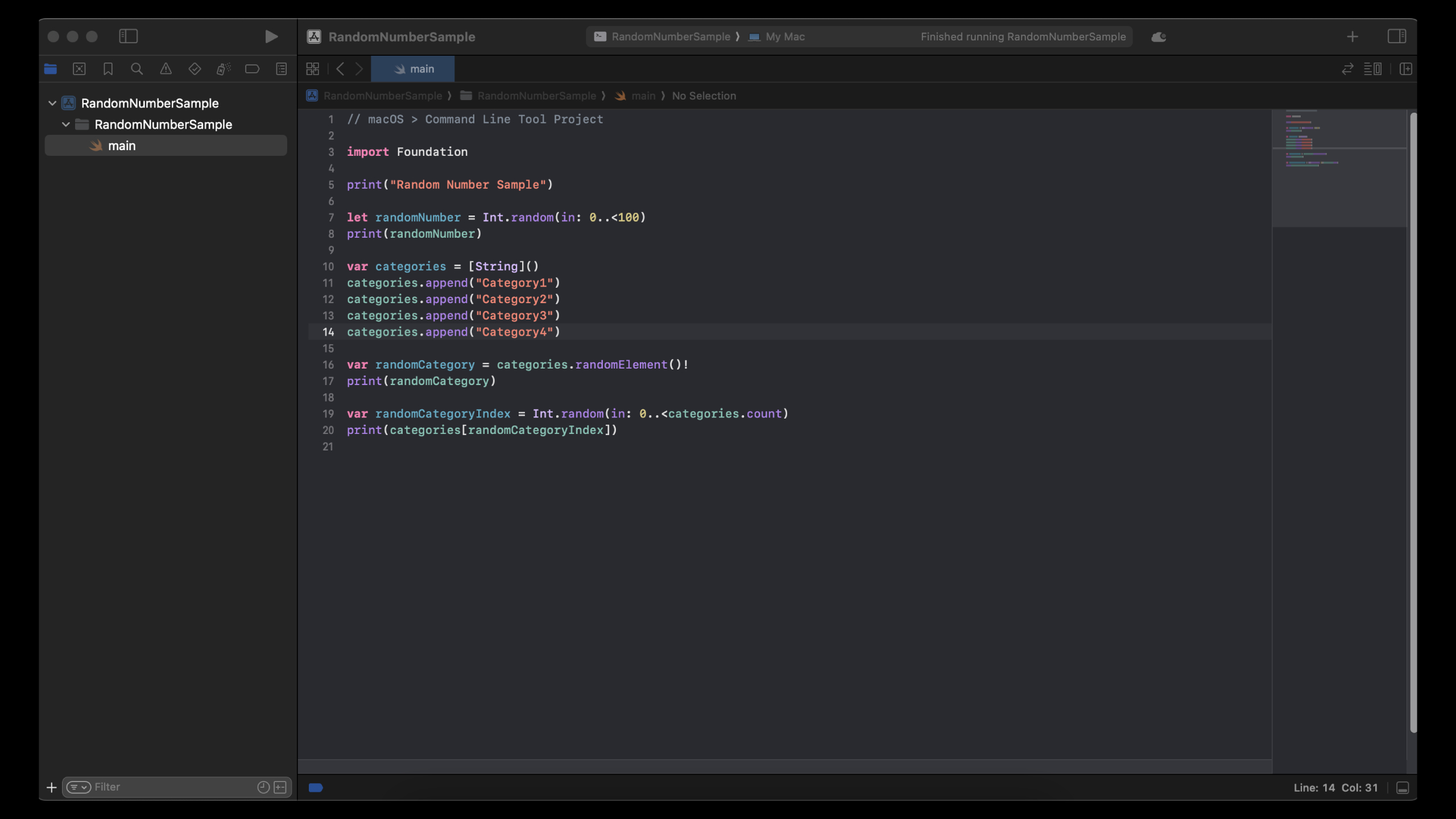Generating random numbers is a common task in app development, whether it’s for a game, a lottery, or random data generation. Swift makes this easy with its built-in functions for generating random numbers.
In this guide, we’ll cover how to generate random numbers in Swift with a basic example.
Step 1: Generating a Random Number
Swift provides the Int.random(in:) function to generate random integers within a specified range. Here’s a simple example:
let randomNumber = Int.random(in: 1...100)
print("Random number: \(randomNumber)")Explanation:
Int.random(in:): This function generates a random integer within the specified range. In this case, it generates a number between 1 and 100.- Output: The random number is stored in the
randomNumbervariable and printed to the console.
Step 2: Generating a Random Decimal Number
If you need to generate a random decimal number, Swift offers the Double.random(in:) or Float.random(in:) functions. Here’s an example for generating a random decimal number between 0 and 1:
let randomDecimal = Double.random(in: 0.0...1.0)
print("Random decimal: \(randomDecimal)")Explanation:
Double.random(in:): This function generates a randomDouble(a floating-point number) between the given range. In this case, it will generate a number between 0.0 and 1.0.- Output: The decimal value is stored in
randomDecimaland printed to the console.
Step 3: Generating a Random Boolean
Swift also makes it easy to generate random boolean values (true or false). You can use the Bool.random() function:
let randomBool = Bool.random()
print("Random boolean: \(randomBool)")Explanation:
Bool.random(): This function generates eithertrueorfalserandomly.- Output: The random boolean value is printed to the console.
Step 4: Generating a Random Element from an Array
In addition to generating random numbers, Swift allows you to pick a random element from an array. Here’s how you can do it:
let colors = ["Red", "Blue", "Green", "Yellow"]
if let randomColor = colors.randomElement() {
print("Random color: \(randomColor)")
}Explanation:
randomElement(): This function picks a random element from the array. In this case, it will pick a random color from thecolorsarray.- Optional Binding: Since
randomElement()returns an optional (it could benilif the array is empty), we use optional binding withif letto safely unwrap it.
Full Basic Example
Here’s a full example of how you can generate different types of random values in Swift:
import Foundation
// Generate a random integer between 1 and 100
let randomNumber = Int.random(in: 1...100)
print("Random number: \(randomNumber)")
// Generate a random decimal between 0.0 and 1.0
let randomDecimal = Double.random(in: 0.0...1.0)
print("Random decimal: \(randomDecimal)")
// Generate a random boolean
let randomBool = Bool.random()
print("Random boolean: \(randomBool)")
// Generate a random element from an array
let colors = ["Red", "Blue", "Green", "Yellow"]
if let randomColor = colors.randomElement() {
print("Random color: \(randomColor)")
}You can watch “How to Generate Random Number in Swift” video on our YouTube channel.
Conclusion
Swift makes generating random values simple and efficient, whether you need integers, decimals, booleans, or random elements from an array. This basic guide covers the most common use cases, so you can start adding randomness to your app with just a few lines of code.
Happy coding!